How to Use Smartwatch Voice Assistant Effectively

Modern life moves quickly, and many of us have welcomed a smartwatch like the Huawei watch gt6 smartwatch as a helpful companion to keep pace. These devices are celebrated for their sleek design and health tracking, yet a powerful feature often remains underused: the voice assistant. This tiny speaker and microphone on your wrist can understand and help you, acting as a personal aide ready to simplify your day. Many people only use it for basic tasks like setting timers, missing out on the profound convenience it can truly offer. In this article, we will explore how you can unlock the full potential of your smartwatch’s voice assistant to make your daily routine more efficient and hands-free.
Setting Up Your Voice Assistant for Optimal Performance
Microphone and Permissions Configuration
A flawless experience begins with a proper setup, ensuring your device hears you clearly and has your permission to help. Start by gently cleaning the microphone ports on your watch with a soft, dry cloth to remove any lint or debris that could muffle your voice. Next, navigate through your watch’s settings menu to verify that all necessary permissions for the voice assistant are enabled, including access to your contacts, location, and apps. You should also check the connected smartphone’s settings to ensure the assistant app has the required permissions to execute commands on your behalf.
Voice Training and Recognition Setup
Training your watch to recognize your unique voice will dramatically improve its accuracy and responsiveness over time. Locate the ‘Voice Training’ or ‘Voice Model’ section within your smartwatch’s companion app or settings, which will guide you through reading a few simple sentences aloud. Speak naturally and clearly during this process, just as you would in a normal conversation, in a quiet room to avoid background interference. This allows the software to learn the specific nuances and pitch of your voice, creating a personal voiceprint. Completing this short training will make your watch better at distinguishing your commands from surrounding chatter, providing a more personalized experience.
Essential Voice Commands for Daily Productivity
Communication and Messaging Commands
Your voice assistant excels at keeping you connected without ever needing to pull out your phone, which is incredibly useful when your hands are full. You can send a text message simply by saying, “Send a message to [contact name],” followed by your message content, and then confirm the send command. To make a call, just lift your wrist and say, “Call Mom on mobile,” and your watch will instantly dial the number for you through your connected smartphone. For those managing a busy inbox, try saying, “Read my new messages,” to have your latest texts read aloud to you directly from your wrist.
Calendar and Reminder Management
Juggling a busy schedule becomes much simpler when you can add and review appointments using just your voice, acting as your personal secretary. Create a new event by saying, “Schedule a meeting with David at 3 PM tomorrow,” and the assistant will populate your calendar with all the correct details instantly. If you need to remember to buy milk on your way home, just say, “Remind me to buy milk when I leave work,” and the watch will use your location to create a geofenced reminder. You can also ask, “What’s on my calendar for today?” to get a verbal rundown of your upcoming appointments and tasks.
Health and Fitness Voice Control
Managing your wellness goals is intuitive and immediate with voice commands that start or stop tracking your activities. Begin a workout by simply saying, “Start an outdoor run,” and your watch will immediately launch the correct activity mode and begin recording your GPS path and heart rate. You can check on your progress mid-run by asking, “What’s my current heart rate?” and get instant audio feedback without needing to look at the screen. After your session, use a command like, “Stop the workout,” to seamlessly end the tracking and save your results for later review. This functionality lets you stay focused on your form and your environment, not on fiddling with buttons.
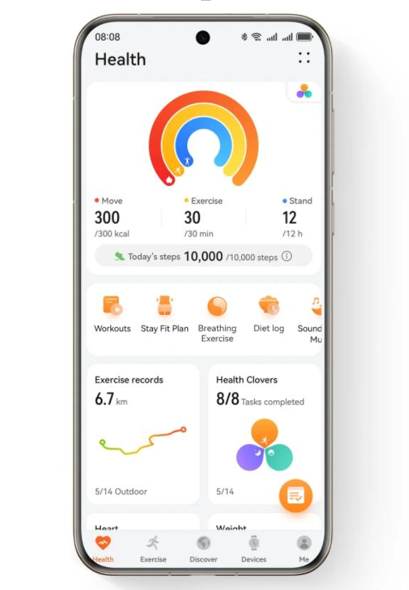
Advanced Tips for Noisy Environments and Accuracy
Improving Recognition in Different Settings
Background noise can sometimes challenge your assistant, but a few simple techniques can ensure you are understood clearly wherever you are. First, try bringing your watch closer to your mouth, about 5 to 10 centimeters, when speaking in a loud area like a busy street or a crowded cafe, which helps the microphone isolate your voice. Speaking in a clear, steady tone at a slightly slower pace is far more effective than shouting, which can distort your words and make them harder to understand. Be mindful of covering the microphone with your sleeve or hand when you raise your wrist, as this can significantly muffle the audio input. With a little practice, you will learn how to get reliable results in almost any daily scenario.
See also: Game Lync Conf Smart Investment Strategies for Tech Stocks
Custom Shortcuts and Routine Automation
For the ultimate efficiency, explore creating custom voice shortcuts that trigger multiple actions with a single, personalized command. Many devices allow you to link a unique phrase of your choice to a complex routine, such as saying, “I’m home,” to simultaneously turn on your lights, adjust your thermostat, and play your favorite music playlist. You can set this up through the companion app on your phone, where you define the phrase and then select the sequence of actions you want it to perform automatically. This level of customization tailors the technology to your specific life patterns, saving you time and mental energy. It transforms your watch from a reactive tool into a proactive partner that anticipates your needs.
Conclusion
Unlocking your smartwatch’s voice assistant leads to a more efficient and connected daily experience. It helps manage schedules, communicate, control smart home devices, and track fitness—all designed to simplify your life. Investing time in setup and practice is well worth the effort, fundamentally changing how you interact with technology. By incorporating voice commands, your watch becomes more than a notification tool—it evolves into a true intelligent companion. Mastering this hands-free feature lets you stay in control while remaining fully engaged in the moment.





